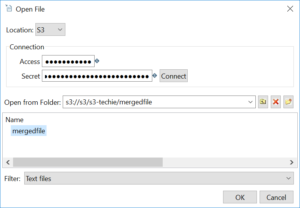Today i will share my experience on S3 file output component in Pentaho. This component is used when you want to create a file(with data in it) in S3 bucket. Below is the ETL code for the same.
In above transformation , CSV file input and S3 file output component are used. In this code, I am just copying the data from a file which is present in my local Machine to the S3 bucket(s3-techie as mentioned in my last blog). In S3 output file, mention the values for S3 Access key ,S3 secret key ,filename. Below is the SS for the same.
As you can see clearly, filename is set to s3://s3/s3-techie/mergedfile, the path till s3://s3/s3-techie is set by clicking on “Browse”. See the below image for the same.
Here also you need to mention Access key and Secret key, then click on folder button.It will give list of paths/folders available inside the S3 bucket.
When you execute the ETL code, the file with the name mergedfile.csv will get created(along with data) to S3 bucket. This is how S3 file output component works in Pentaho.