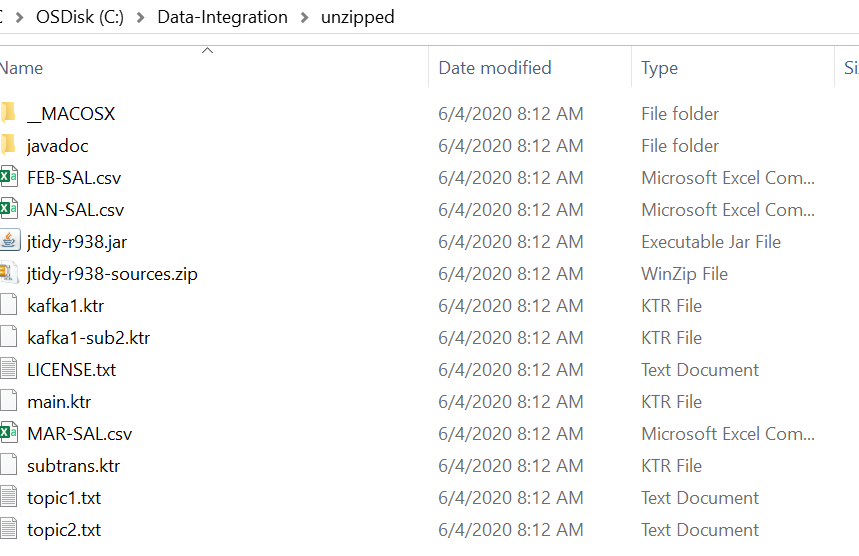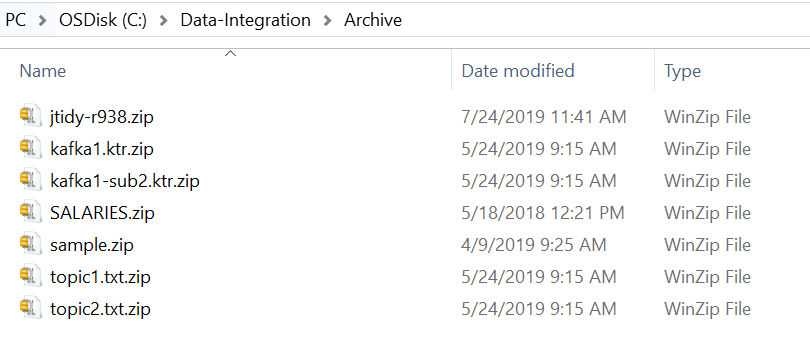Today, I will discuss about the “unzip” component in Pentaho. It will unzip the files present inside the zipped folder and archive the zipped file to another directory. 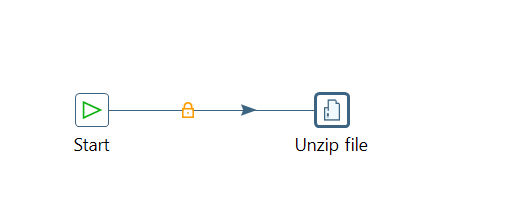
See the Values which I filled in the unzip component.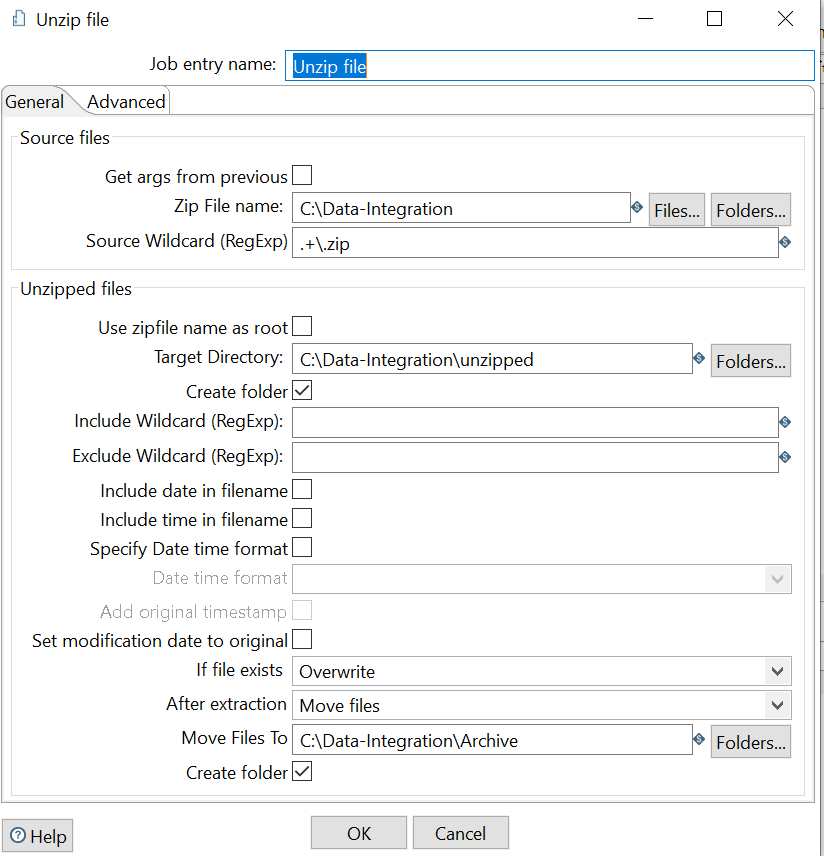
1. Zip file name : Mention the folder where the zipped file is present.
2. Source Wildcard(Exp) : Mention the filename pattern of the zipped file. Here , I mentioned all files with zip extension.
3. Target Directory : Give the path where you want to copy the unzipped files.
4. Create folder : Check the checkbox. It will create the folder if not available.
5. If file exists : If unzipped files are already present, I choose to overwrite the files. Choose the option as per project requirement.
6. After Extraction: Post completion of unzipping process, move the zipped file to Archive folder if required. You can choose “Delete” option from LOV.
7. Create folder : Check the checkbox. It will create the folder if not available.
Execute the job now. See the below results of unzipped folder and Archive folder.