Today, I will discuss about the two things in single blog.
1. How to generate DDL of Athena Object
2. How to Check the properties of tables .
GENERATE DDL of Athena Object
Look at left Pane in the Athena console, select the database, Click on three vertical dots. See the below ScreenShot for the same.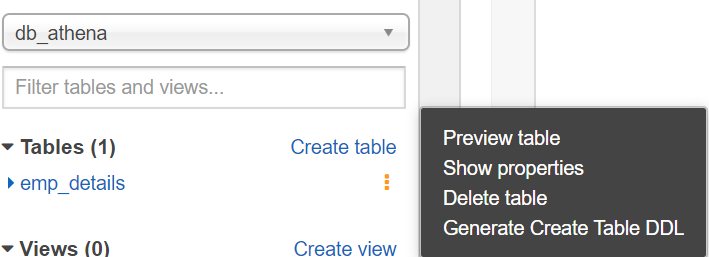
Click on “Generate Create Table DDL“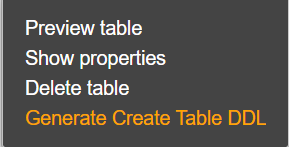
Table Properties of Athena Object
Go to “Show Properties“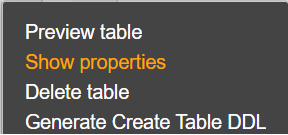
Once you click on Show properties. You will see the below Screen .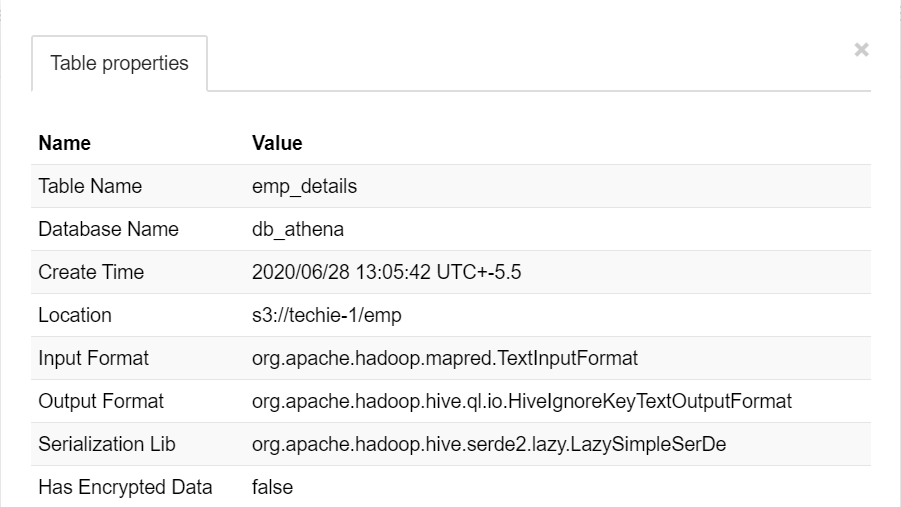
If you can see , it will tell you when the table was created, Location of S3 file.
