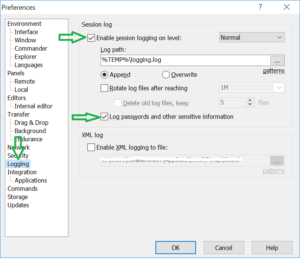Today, i face one issue where i forgot password for one server. It was luckily saved in WinSCP sessions. As we cant interpret password through WinSCP details , so what should be do to recover the password.
The answer is you have to enable to logging of every session and check below boxes in WinSCP. See the below SS for the same.
First, go to Options->Preferences
Then go to Logging-> Check the boxes as per the below SS.
Here, if you see i have check the box “Enable session logging on level :Normal” and “Log password and other sensitive information”.
Here, Append is enabled, it would be great if click the overwrite box so that size of log file will not increase.
Now, when you login to any server through , the user and password will be captured in logging.log file . Therefore , you will get the password for that server.