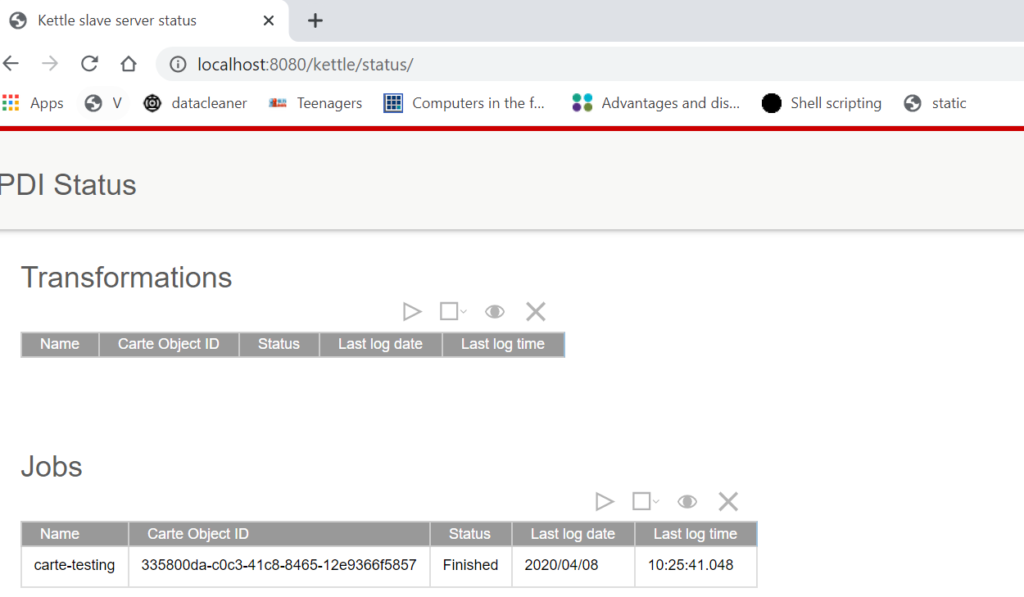Today, I will discuss about “Call Job using Carte with parameters”. I have already explained How to setup carte in windows machine and How to execute job or Transformation using Carte.
https://www.allabouttechnologies.co.in/pentaho/run-transformation-as-web-service-using-carte-in-pentaho/
Now, we will extend this blog by passing the parameter to a job.
Here I have a job where I have set parameter “file_name”. See the Below images for the same.

This file_name parameter is used inside the transformation which can see below.
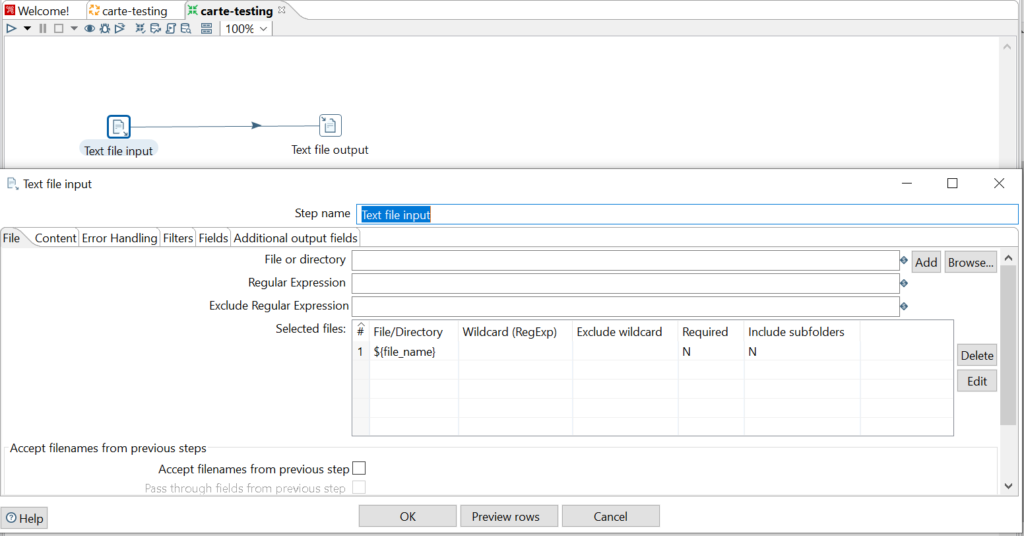
Now, we will run the Job using carte . In order to do this, first you need to start the carte services using carte.bat. Once carte services are up. Run the below command having parameters in it.
http://localhost:8080/kettle/executeJob/?job=C:\Data-Integration\carte-testing.kjb&file_name=C:\Data-Integration\file1.csv
See the below Response as well.
* If you see ,we have passed file_name parameter to carte which is file_name=C:\Data-Integration\file1.csv.
* We have used “&” operator to pass parameter.
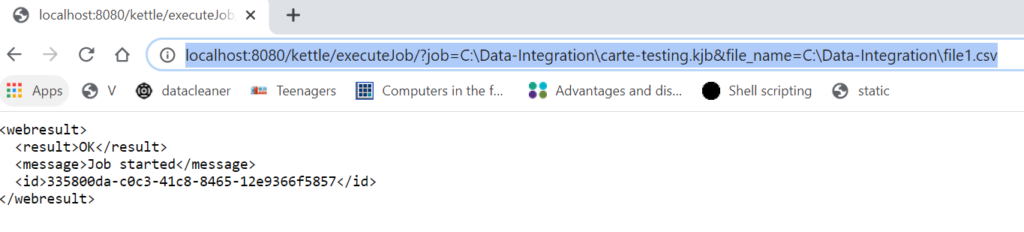
You can see the same in Kettle Status as well.