Today, I will discuss about how to add files in the mail component present in the job section. In order to do this , you have to use the “Add filenames to result” component. See the below SS for the same.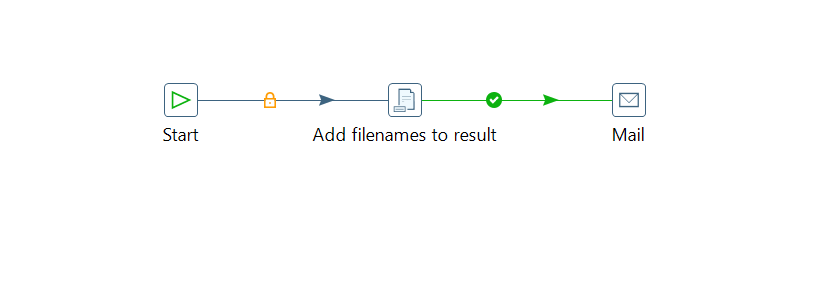
Here, you need to perform two steps.
1. Use wildcard for text files in the “Add filenames” component in case you need to attach text files. select wildcard according to the need of your project. See the below SS for the same.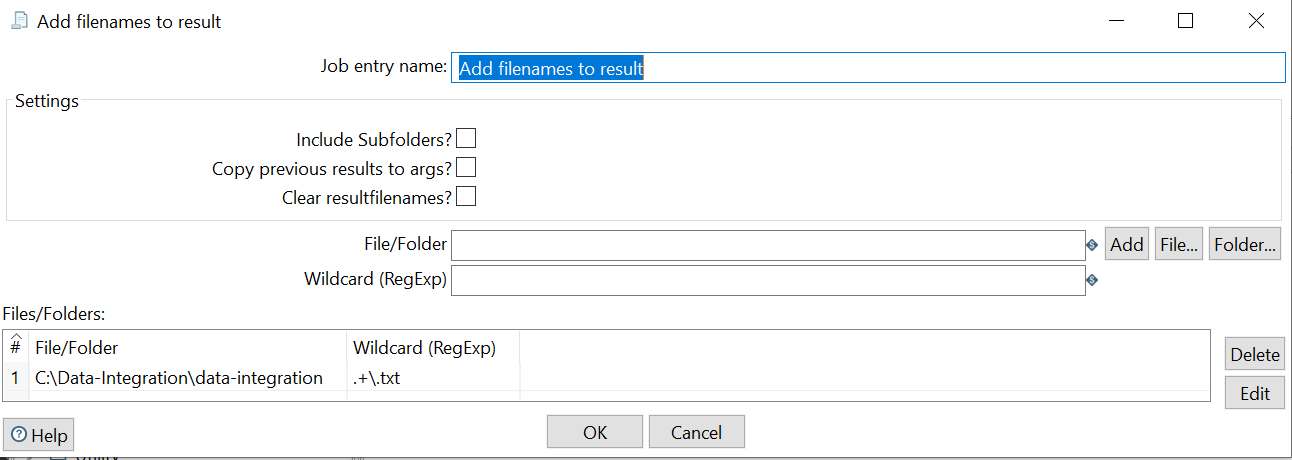
2. Do the below Settings in the mail component. 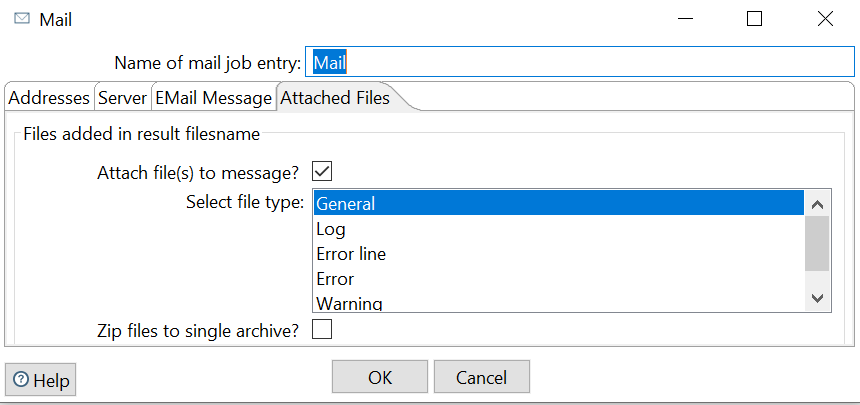
Now, when you execute the job, it will attach all files with text extension to the mail.
