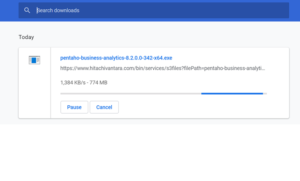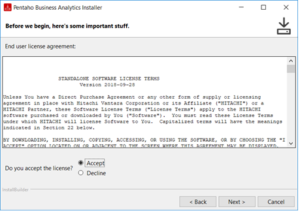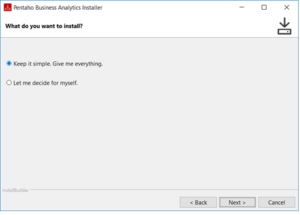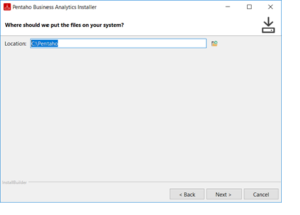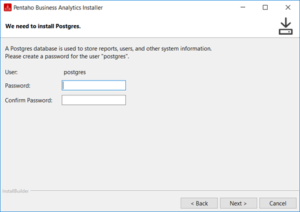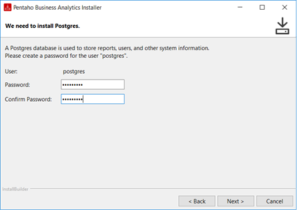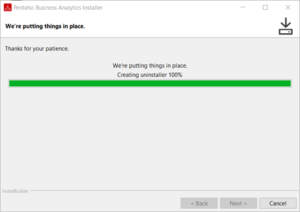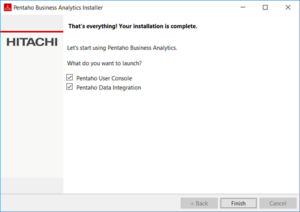Today, I will discuss about the installation process of Pentaho Data Integration Enterprise Edition(30 Days Trial Version) available on Pentaho Site.
As the community version of Pentaho gives a lot of opportunity to work in a lot of domains, Pentaho Enterprise version also have a lot of beneficiary apart from the usual support stuff. We will evaluate Pentaho versions in another article. In this article we will try and install the Enterprise versions in Windows and *Nix environment.
First of all, we need to go to the main site of the Pentaho trial download. Just google for Pentaho enterprise download.
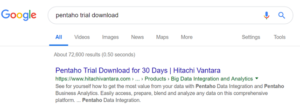
Which places it to hitachivantara.com(https://www.hitachivantara.com/en-in/products/big-data-integration-analytics/pentaho-trial-download.html) as shown below
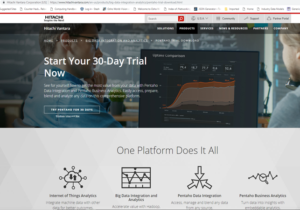
Here, we can choose three different environments from Windows, Linux and Mac depending on your platform. We generally work on windows and Linux, so explaining the installation process about the two.
Next Click on the TRY PENTAHO FOR 30 DAYS, which present a submission agreement about the download.
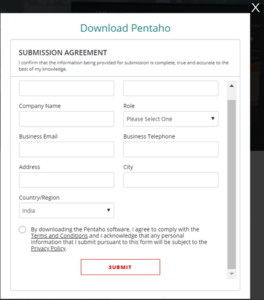
The dialog box urges you to put all the details and then click on SUBMIT button to download.I downloaded the respective downloads
File named pentaho-business-analytics-*.exe is downloaded in your Download Folder in windows Machine.
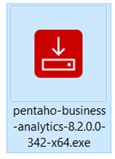
Double click on that and I got a warning just right in front.

On my configuration I am running windows 10 and default Microsoft Defender running on it. So, I temporarily pause the check to install the software. After this it is just usual installation like any other software. A decent installer dialog to start with:
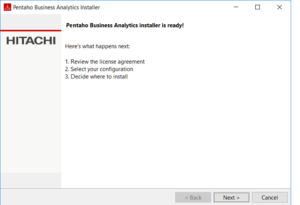
The usual licence agreement acceptance window appears on the Screen. See the below image for the same.
The selection of other settings, you can go with default.
The default installation location is C:\pentaho, but it can be changed based on requirements.
Installer first installs a postgres db software, and after installation it captures the username’s password to connect to postgres.
Type a password and click ok. See the below image for the same.
Next it will ask to install Pentaho.
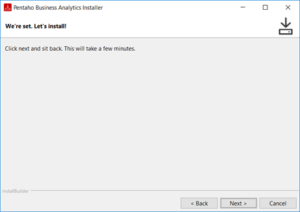
It takes some time to install the software.
After installation it shows a confirmation and by default asks to launch the User Console and Data Integration software.
Because Data Integration platform uses JVM and is heavy software it might take some delay.You need to wait for some time.
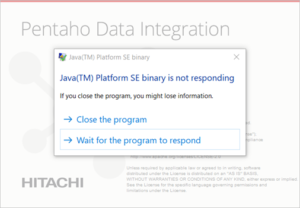
Console is opened in the web browser and also Data Integration (spoon) platform. See the below images for the same.
This confirms the successful installation of software.