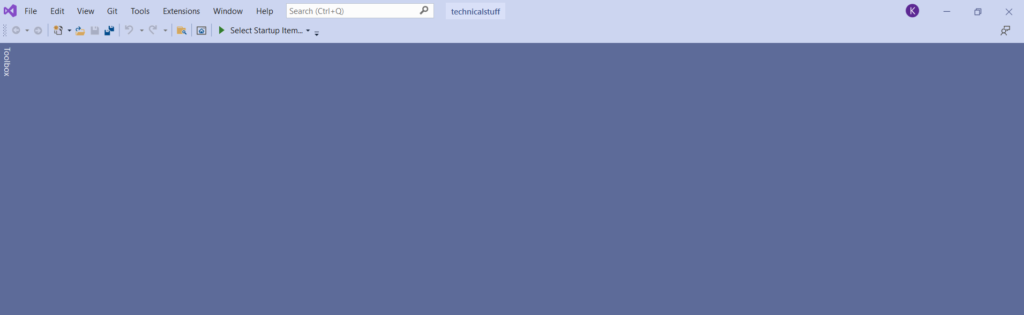In my previous blogs on GIT, I have explained How to clone git repository using GIT GUI. In this , I will explain How to Clone the git repository in VS(Visual Studio). For an ETL developer, Visual studio is also an effective tool for developing SSIS (SQL Server Integration Services) Packages/Projects.
In order to clone the git repository in visual studio, you should have an account in VS or if you do not have one, create it. Once you have created the account. Follow the below steps to clone the git repository in VS.
1. Open the Visual Studio and Login .
2. Go to Git->Clone Repository
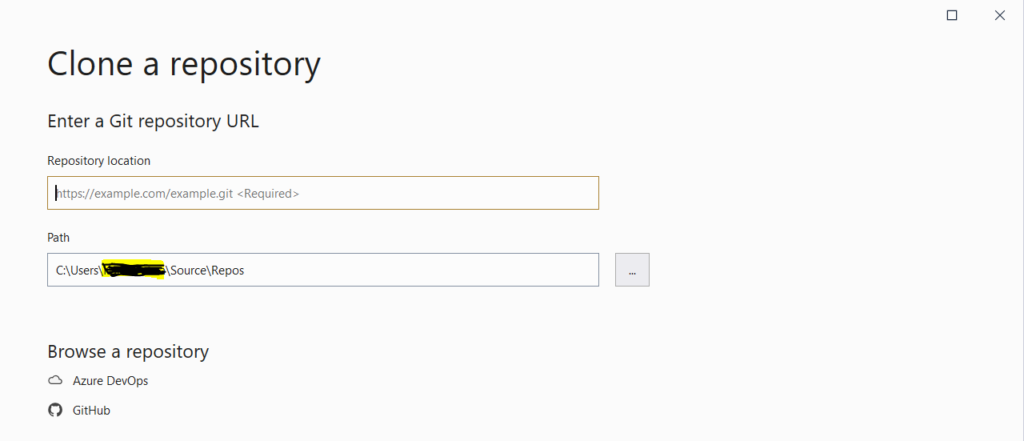
3. Enter the Repository Location and Click on Clone.
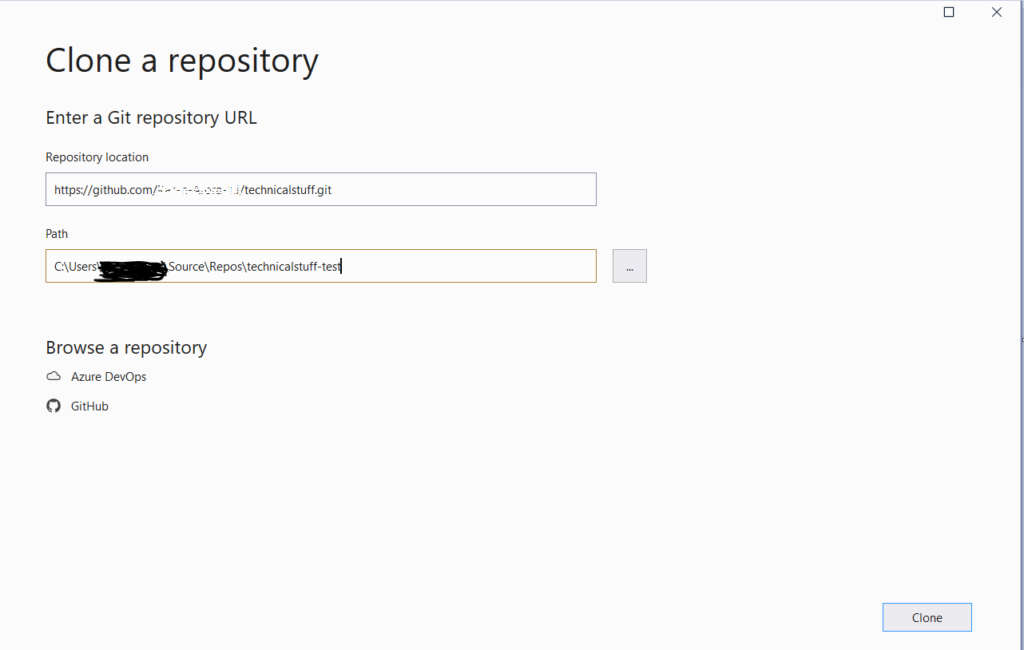
4. You can see the data of the git repository on the right side.