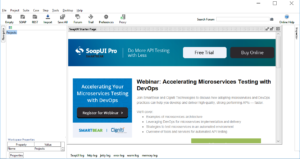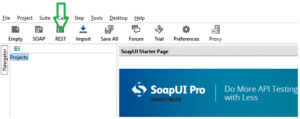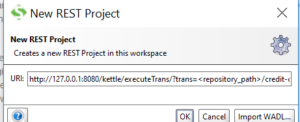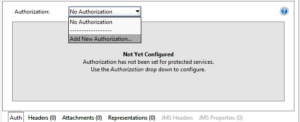In my last Post https://www.allabouttechnologies.co.in/pentaho/run-transformation-as-web-service-using-carte-in-pentaho/
I have mentioned how to run transformation as web service using carte. Today, we will use the same URL to trigger the transformation but using soapUI tool. I downloaded the tool from the link https://www.soapui.org/downloads/soapui.html
Once the installation is completed, Open the tool, UI will look like below.
Create a REST project by clicking on REST button. See the below image for the same.
Once you click on REST, it will ask for URL, copy the URL http://127.0.0.1:8080/kettle/executeTrans/?trans=<repository_path>/credit-carte.ktr to that text box. See the below image for the same.
Click on OK, New windows will open, See the below image for the same.
Go to Authorization setting on the left bottom.
Go to Add New Authorization -> Choose Basic Authentication-> Enter User name and password as cluster.
Then Click on Run button. As soon as you click on Run button. The ETL job will triggered and output file will get generated. See the below Screen.