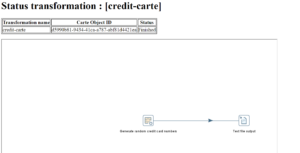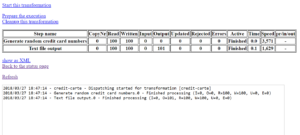Today , i will discuss about how to run transformation or job as a webservice using carte in your local Machine.
First we have to create the configuration.xml file inside data-integration folder where carte.bat or carte.sh file present. Below is the content of the file.
<slave_config>
<slaveserver>
<name>carte</name>
<hostname>localhost</hostname>
<port>8080</port>
</slaveserver>
<max_log_lines>10000</max_log_lines>
<max_log_timeout_minutes>1440</max_log_timeout_minutes>
<object_timeout_minutes>1440</object_timeout_minutes>
</slave_config>
Then Go to data-integration folder and execute the below command in command prompt.
Carte.bat configuration.xml
Below lines on command prompt will give you an indication that Carte is up and running in your local Machine.
Carte – Installing timer to purge stale objects after 1440 minutes.
Carte – Created listener for webserver @ address : localhost:8080
Once Carte is up and running , hit the URL http://localhost:8080 , it will ask for user name and password , give cluster as username and cluster as password as well. you will see the screen as below.
Here, if you see clearly, i created one job which i executed as web service, hence it is reflecting in above image.
Now, create a transformation which has credit card generator and store those numbers in text file. See the below image for the same.
Here, i Choose card type as “Master Card” ,length equal to 16 and 100 cards.
Before we trigger the transformation as web service, we have to keep one thing in mind, the repository must be present inside data-integration folder.
Now, in order to run the transformation as web service, use the below URL.
http://localhost:8080/kettle/executeTrans/?trans=<repository_path>/credit-carte.ktr
Once you hit the above URL, the file will get generated at path mentioned in path in text file output.
Now, you can check the status using the below URL. Then click on job credit-carte.ktr, it gives you log of that job and ETL design as well.
http://localhost:8080/kettle/status/
Here, I am posting this content with all analysis done on windows machine. So, when you do this on Linux Machine, Web service URL will change .Forward slash in Linux should be replaced with %2F.