Today, I will explain about “how to check all versions of a file in a particular branch” using Git GUI.
Go to Repository->Visualize “branch name” History. In my repository, I have a branch named “sub–branch”. See the below image for the same.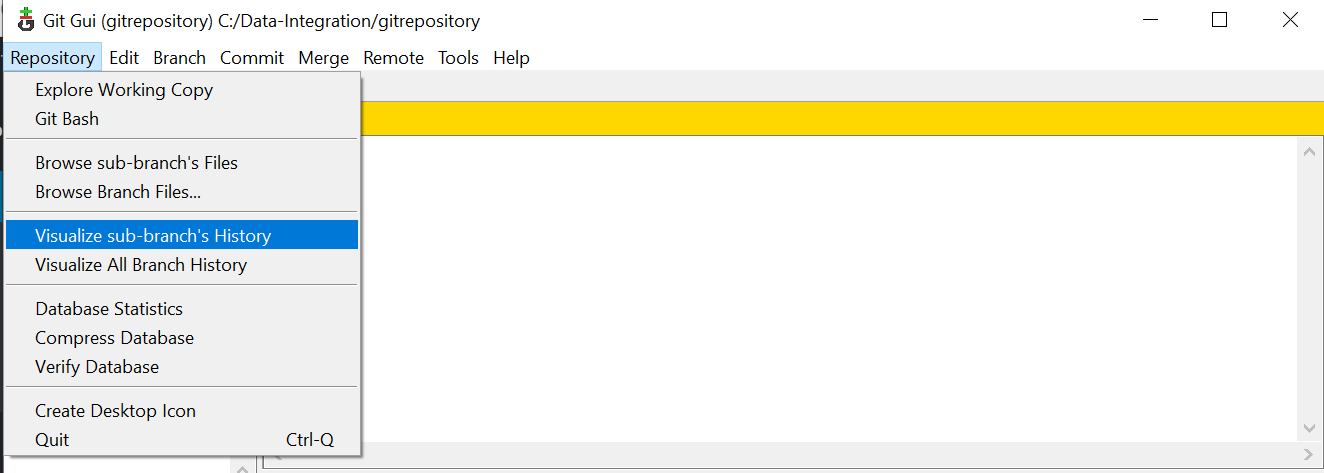
Lets discuss about README.txt file which we have changed 3 times . See the below image for the same.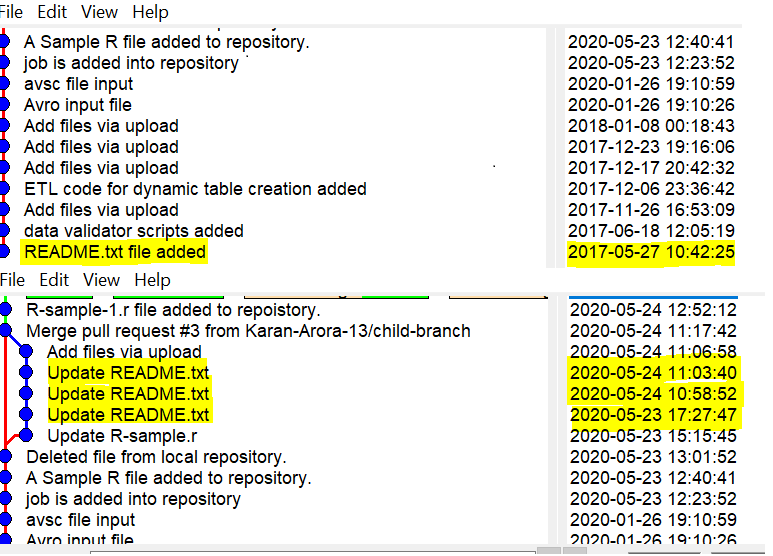
File was first uploaded into git on 27th May 2017. Then edited thrice in the same month but year 2020. These are the versions of the file (README.txt).
Click on each version of this file to see the difference/old version/new Version of the same. See the below image for the same.]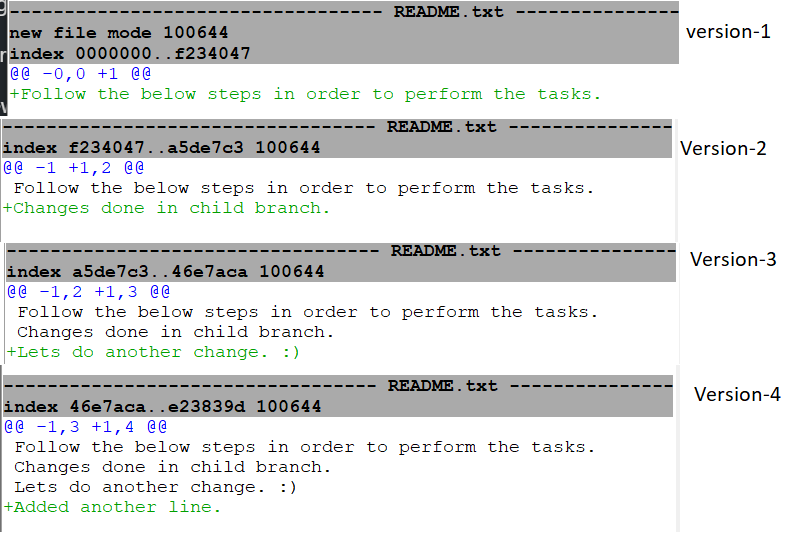
Here + means new line added. Green color means new changes in the file.
